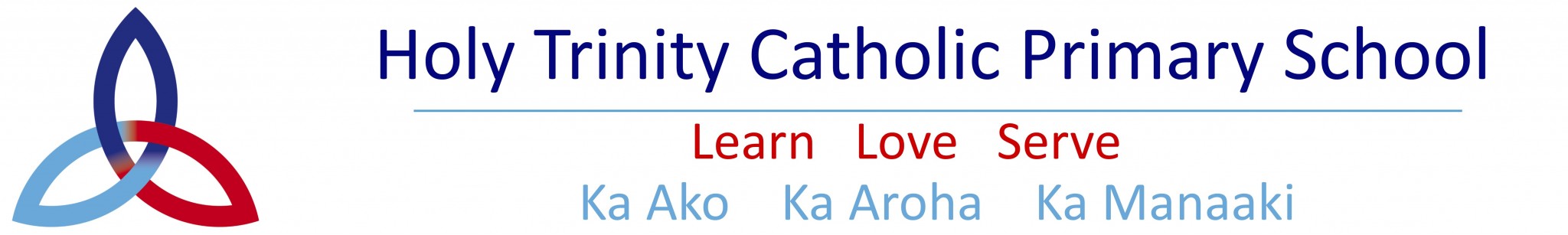HERO
A learning centred communication solution.
HERO is the student management system that we use here at Holy Trinity. It is a secure platform that we use to organise a range of things such as:
- Reporting – happens throughout the year, may contain photo or video evidence
- Sharing learning – parents can comment and ‘like’ posts
- Taking the roll
- Sharing learning goals
- Student information and notes
- Notices about school events – most notices come out via HERO rather than hard copy paper notices
Depending on what phone you’re using, you can download the app from Google Play Store or from the Apple App Store so you can log in to HERO and see your child’s learning goals, reports and assessment and receive important notices and messages from our kaitiaki. If you prefer to do it on your computer, chromebook or any other device, click HERE to go through a web browser.
To access HERO for the first time, follow these steps:
- Select the App store link below, appropriate to your phone type, to dowload the Hero App


- Select “New User” : Your account will be set up by your school using the email address that you provided when you enrolled your children, use this address to request a password.
- Add your email address: Select the “Request Password Link”
- Check your email: Hero will send you an email with a link to follow.
- Follow the link: This will take you to a secure page to enter you chosen password.
If you have any trouble accessing HERO, please get in touch with the school office.